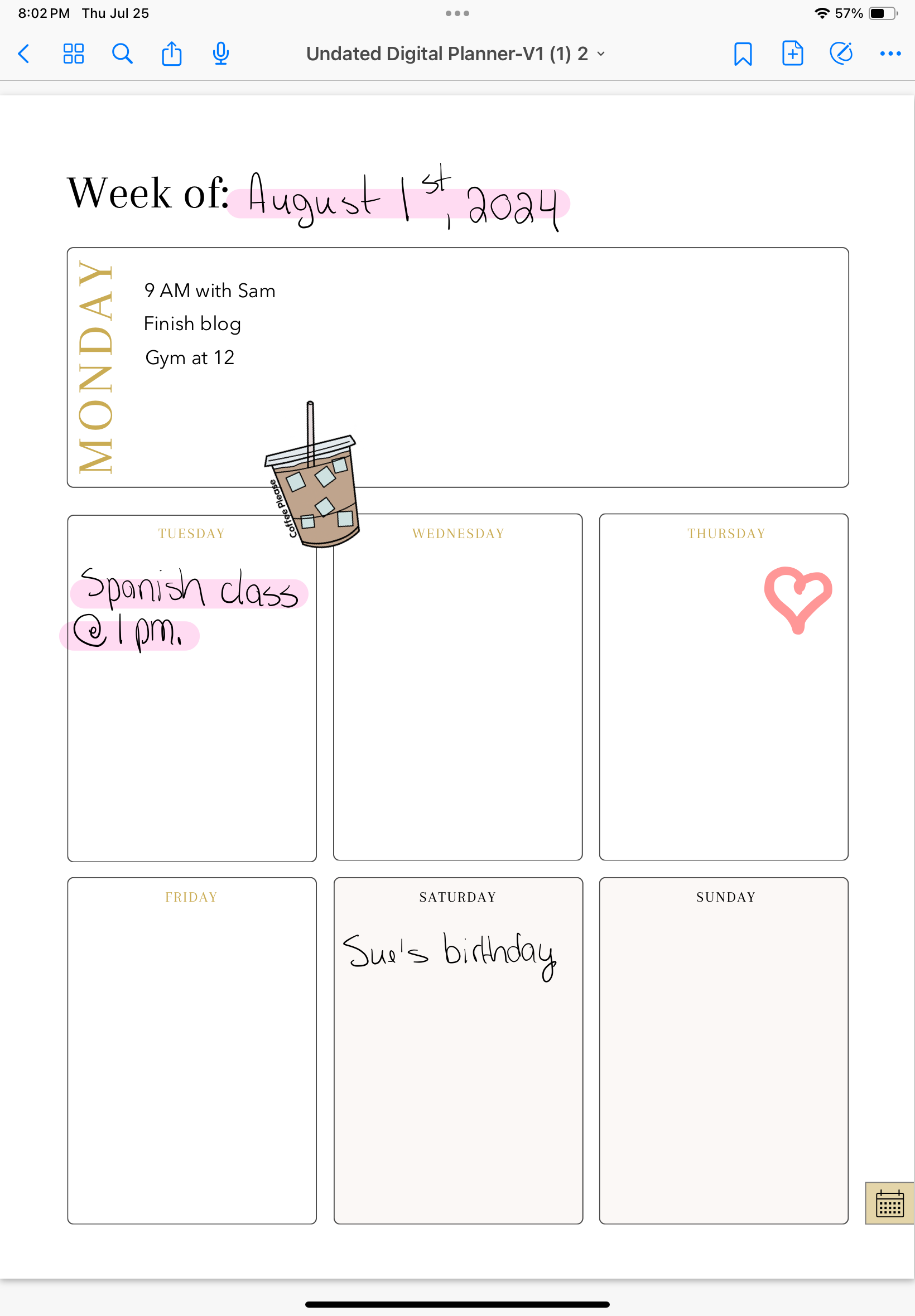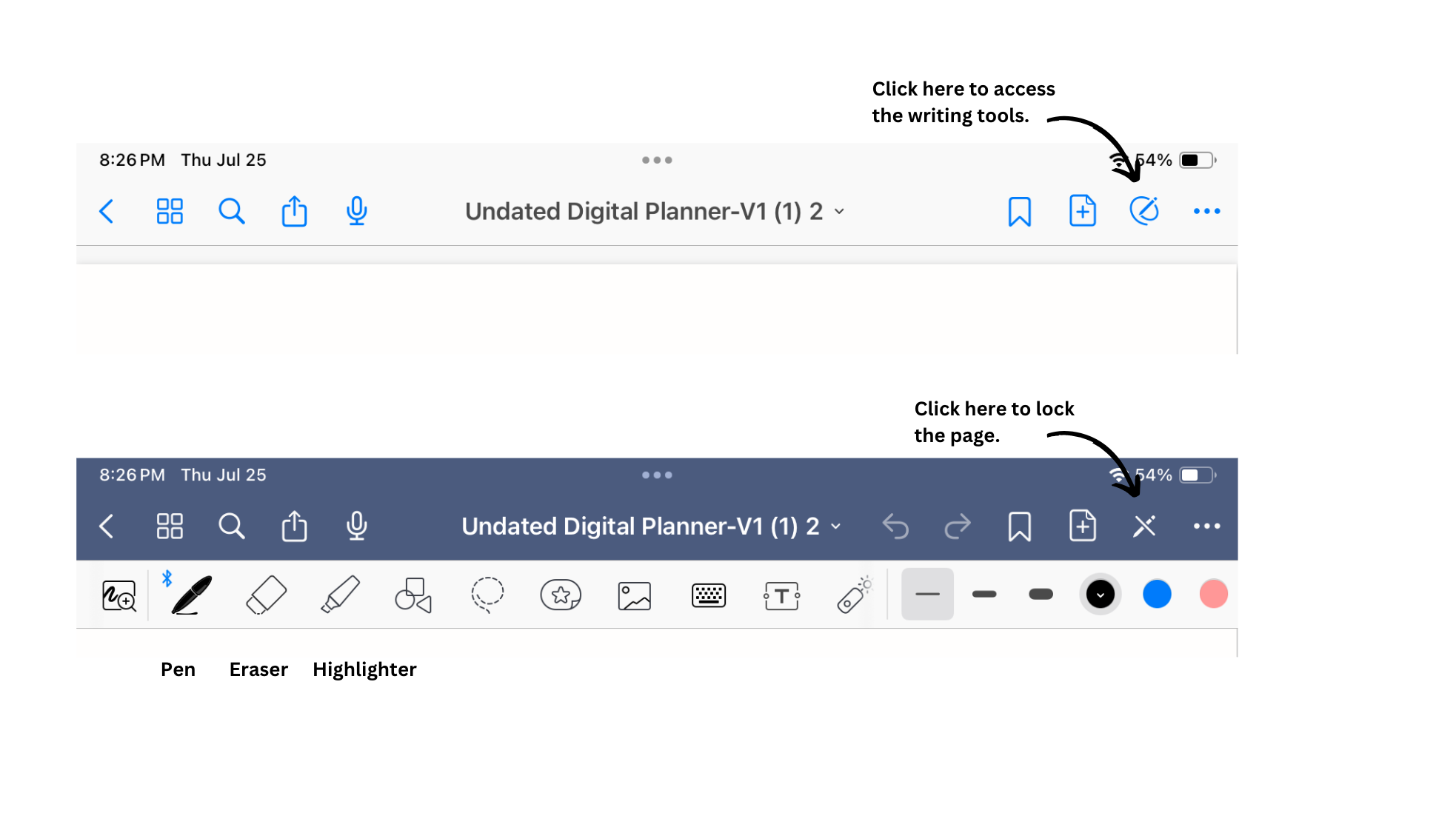Everything You Need to Know About Using an Undated Digital Planner
In this article:
Digital planners are amazing for business owners and students alike because they allow us to stay organized while also having a bit of fun in the process. Undated digital planners are even better because you can use them on an ongoing basis year-over-year, so one investment takes you far.
In this blog post, I am covering everything you need to know about using an undated digital planner.
Why Choose an Undated Digital Planner?
An undated digital planner is a smart investment for so many reasons. Unlike traditional planners that come with pre-set dates, an undated planner allows you to start planning at any time of the year.
Not only that, you know that even if you haven't picked up your planner in a while, you didn't waste your money because it's timeless.
Most updated digital planners are also pretty cost-effective, especially given the fact that they are essentially timeless. One of the most popular apps compatible with digital planners is Goodnotes.
Goodnotes is really intuitive and easy to use, and you can even use it for free if you don't have many other planners or documents in the app. The free plan allows for up to 3 notebooks.
Image source: Goodnotes pricing page.
The undated digital planner that I have in my shop is meant to be used with Goodnotes.
How to Use An Undated Planner
The beauty of planners, digital or not, is that they are yours to use as you wish. Some people use planners to plan their meals and brainstorm ideas, while others use them to keep track of their day-to-day school work. As a business owner, I use my planner for both personal and professional tasks.
I plan things such as my grocery lists and personal and business goals; I keep track of tasks, meetings, and calls. I plan personal gatherings, etc.
I plan business trips, and I use it to take notes and set reminders for myself. Using an undated digital planner can take time to get used to, and consistency is key.
Once you find that sweet spot and find the perfect planner for your needs, it becomes a lot of fun!
Anyone wondering how to use a digital planner should really know that this answer will depend on your needs, whether you are using it for personal use, for business, or for school.
We all have different needs, and we all plan differently. In reality, that's the beauty of it. Your planner will become your go-to place to get creative and plan as you wish.
If you want to try an undated digital planner before making a purchase, I have a FREE mini planner you can test out. It is a free undated digital planner for Goodnotes, this free digital planner is not hyperlinked but a great option to test the waters and see if you want to invest in a digital planner.
If you want a copy of this free undated digital planner, just keep reading and you’ll find it at the end of this article.
Make It Your Own
Many people who use undated daily planners or digital planners love good stickers. Digital stickers for planners are not hard to find, and while I don't create or sell any, you can find incredible ones on the Goodnotes Marketplace.
Goodnotes has a lot of different features built into their app, so you'll be able to add colored text, use a highlighter, and more.
At the end of the day, whether you are using an undated digital planner or another planning tool like Notion or Asana, you want to be able to create your own experience.
Finding The Best Undated Digital Planner For Your Needs
Finding the perfect planner for your needs won't be that hard. What I recommend is answering the following questions, and your answers should tell you what type of feature you may want to look for.
Do I want a digital planner for work?
Do I want a dated or an undated digital planner?
Do I want a digital planner for school?
Do I want to track my goals?
Do I want to track goals?
Do I want to keep track of workouts?
Do I want daily planning sheets?
Do I want sheets to take notes?
Do I want to do mindset work?
The list could go on and on again; this really depends on what you are looking for in a planner.
Why An Updated Digital Planner Is Worth It
An undated digital planner is a really versatile and timeless product. If you're in the process of adopting more sustainable practices, in my opinion, using a digital planner is a better option.
The more you use your undated digital planner, the better you get at it, and it becomes second nature. Even if you purchase a few different digital planners, especially undated planners, you save money in the long run.
How to Use Your Undated Digital Planner In Goodnotes
If you are purchasing an undated digital planner compatible with Goodnotes, the process is pretty easy. In your purchase confirmation email, you can click on the link that has your planner. In most cases, it will be in a PDF format.
Once you open it on your iPad, you can follow the two simple steps below to add it to your Goodnotes account.
Happy planning!