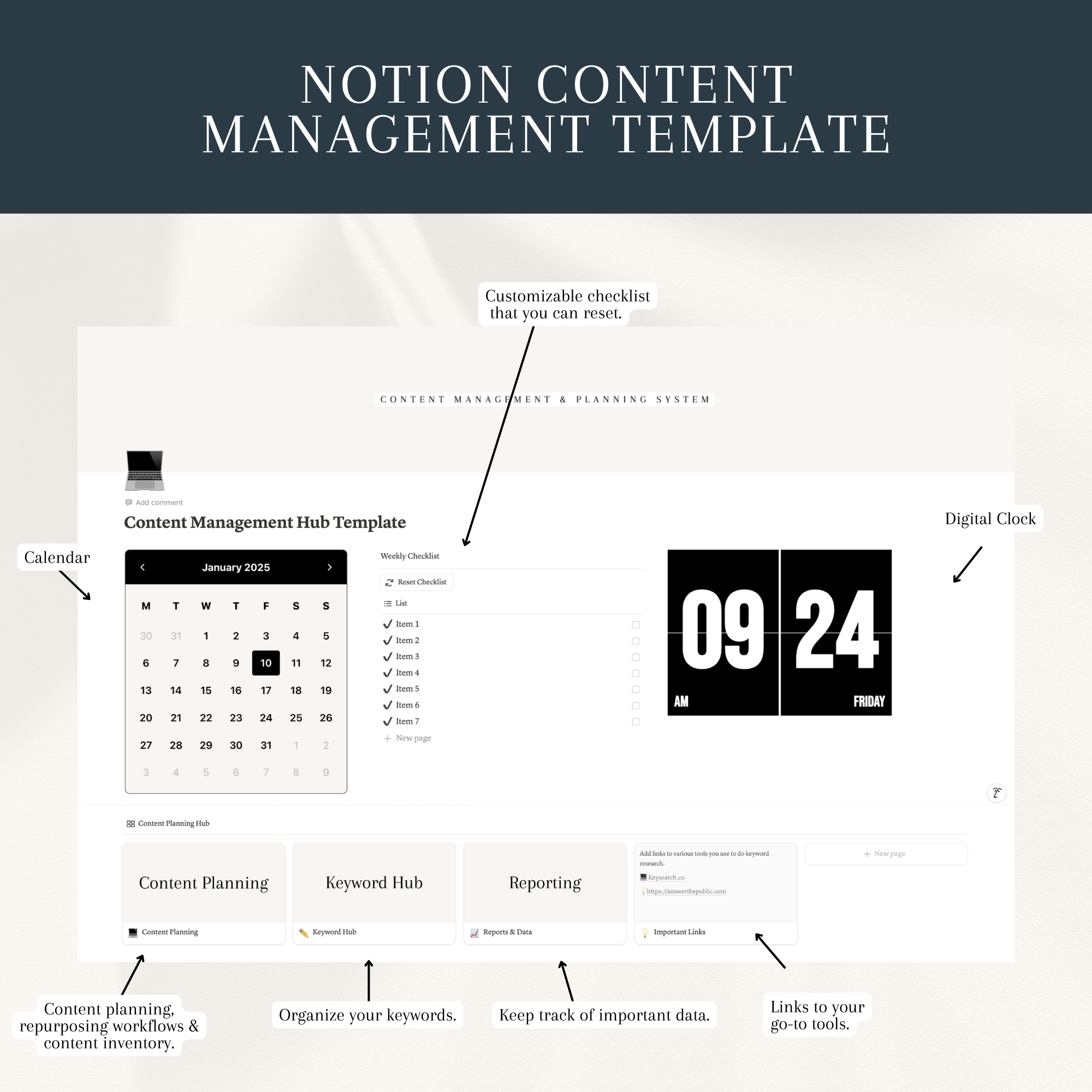How to use this template!
You need a Notion account to use this template. Simply sign up for a FREE Notion account.
After your purchase, you will receive an email with a PDF document. The PDF document includes three links. 2 Notion links and 1 Canva template link.
Once you click on the notion links, you will want to click on the duplicate icon at the top right corner of your screen.